Creating Packages
Packages can be created under [Services Setup] > [Website Plans]. A form will be presented with the following sections. You can also define and choose here if allowing the client to purchase the theme or download it using respectively the toggle buttons at the end of the page.Basic Setup
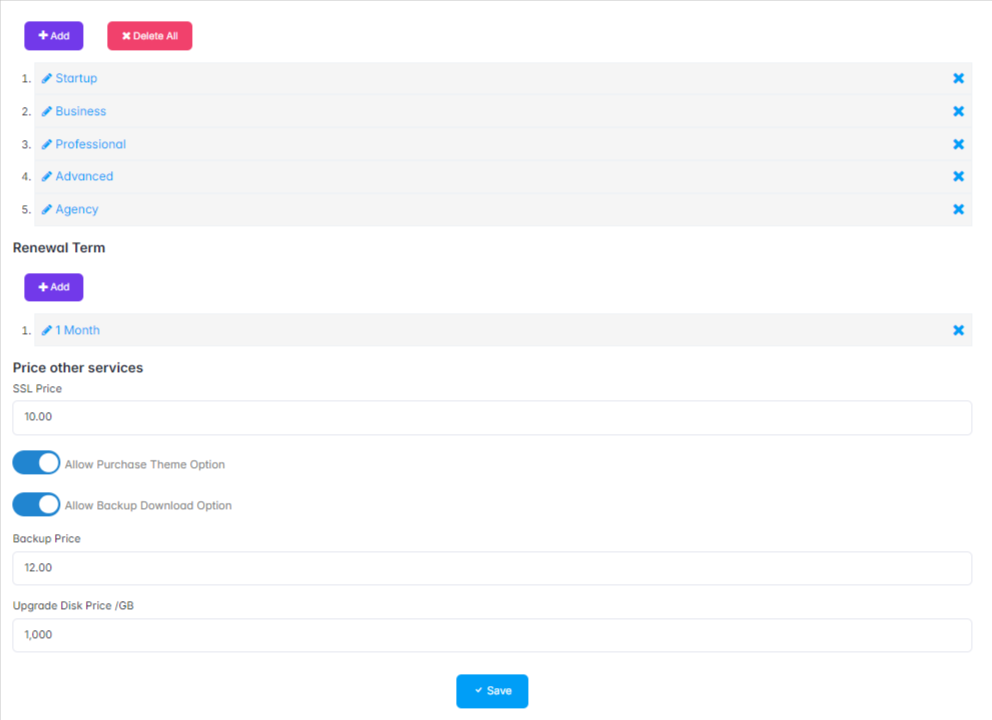
| Package Name | Enter a friendly name for the package. This is what the client will see when ordering the package, and on any invoices. |
|---|---|
| Description | Enter a description for the package. This description will be displayed on any order forms. |
| Storage | Define the maximum disk space available for this package. |
| Price | Enter here the price of the package on monthly basis. |
Renewal Term
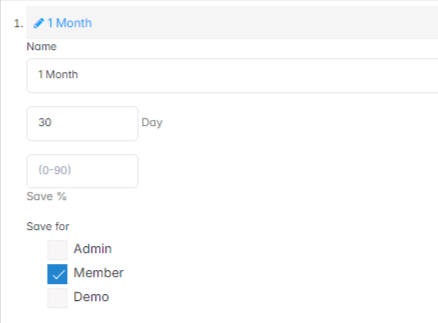
| Name | Enter a friendly name for the renewal term of the package. This is what the client will see when ordering the package, and on any invoices. |
|---|---|
| Days | Define the renewal term. Eg. 30 days for 1 month and/or 365 days for 1 year. |
| Save | Select here the percentage for a discount on the renewal term being created to be shown to the client. If none leave empty. |